- Sigh in to the Settings Panel
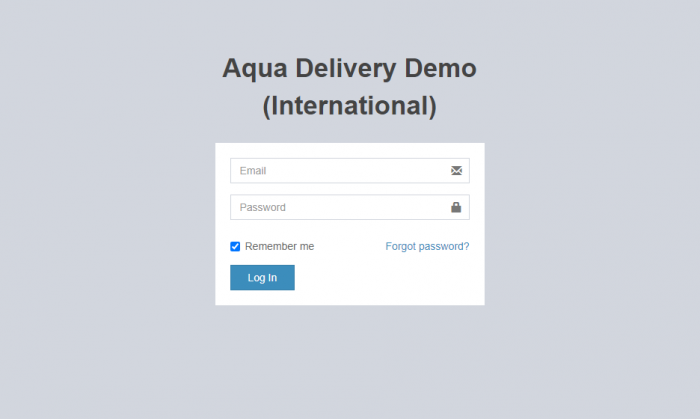
- Select Banners in the side menu (on your left)
- Click on Create
You are now on the Banner creation screen.
- Name
- Description
- Main image – please, use high quality and small size 1-to-1(500×500) images, the limit is 1mb
- Is Visible – makes your product visible in the app
- Promo start
- Promo end
- The number of orders after which the promotion will be canceled
- Adding products to your banner
- Save
