- Sign in to the Settings Panel
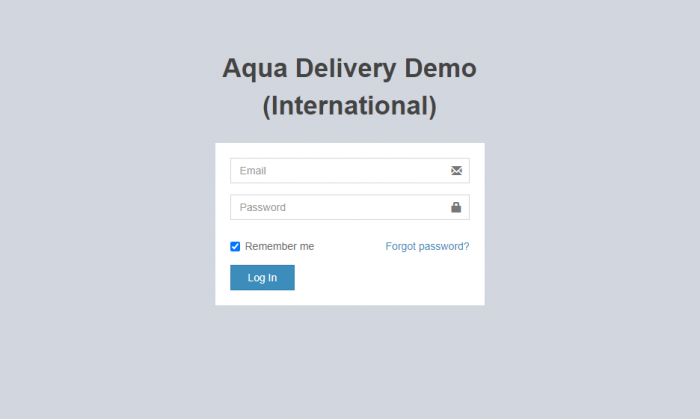
- Select Products in the side menu (on your left)
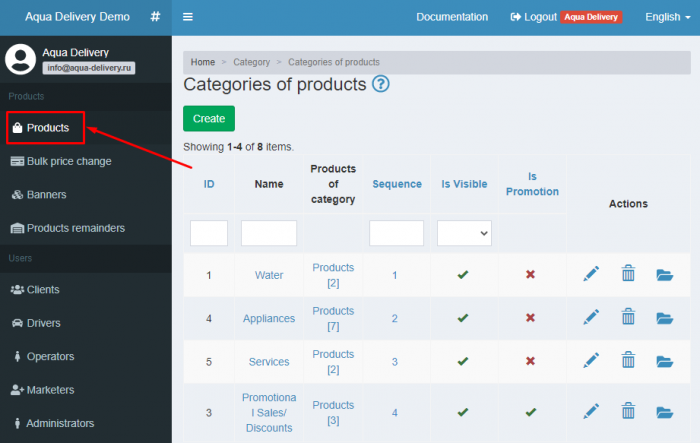
- Choose a category
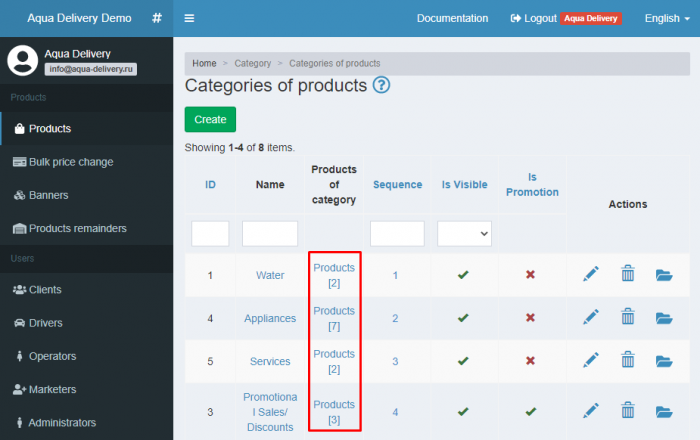
- Click on Create
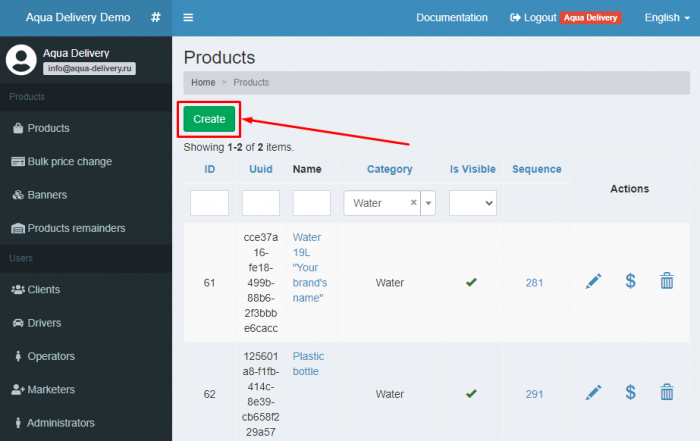
You are now on the Create product screen.
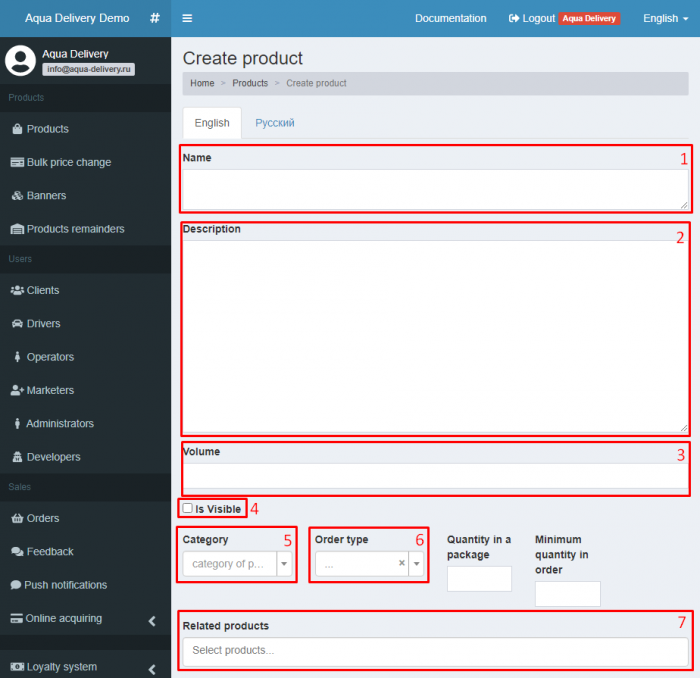
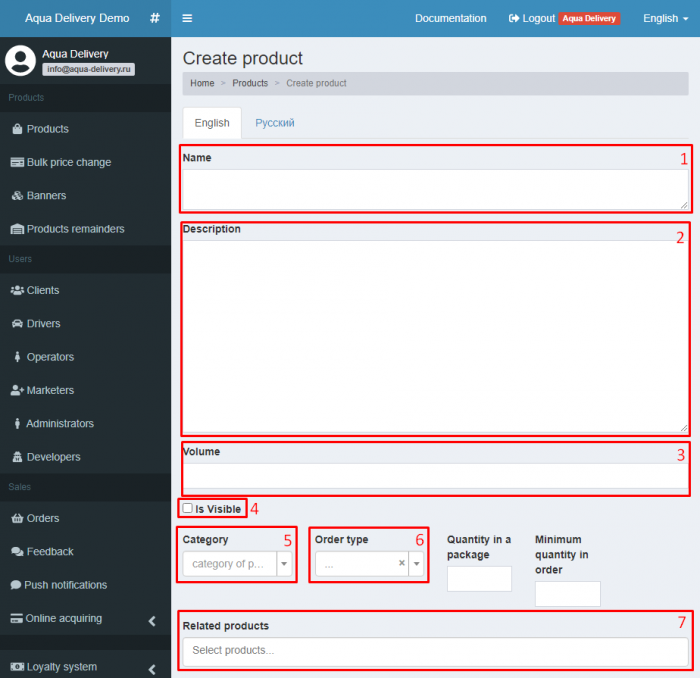
- Name
- Description
- Volume – volume or weight of your product
- Is Visible – makes your product visible in the app
- Category – in which category this product will be shown
- Order type – choose Water 19l if your product is Bottled Water, choose Equipment or Drinks if your product is anything else
- Related products – shows chosen products on the cart page when users add items to the cart
- Display in cities – your product will be shown only in selected cities
- Price
- Cash Back – allows you to give your customers Cash Back on this specific product
- Main image – please, use high quality and small size 1-to-1(500×500) images, the limit is 1mb
- Additional images – you can add additional images for your product
- Save
