To delete an account in the app, you need to follow a few steps:
Step 1. Go to the «Profile» section in the lower menu
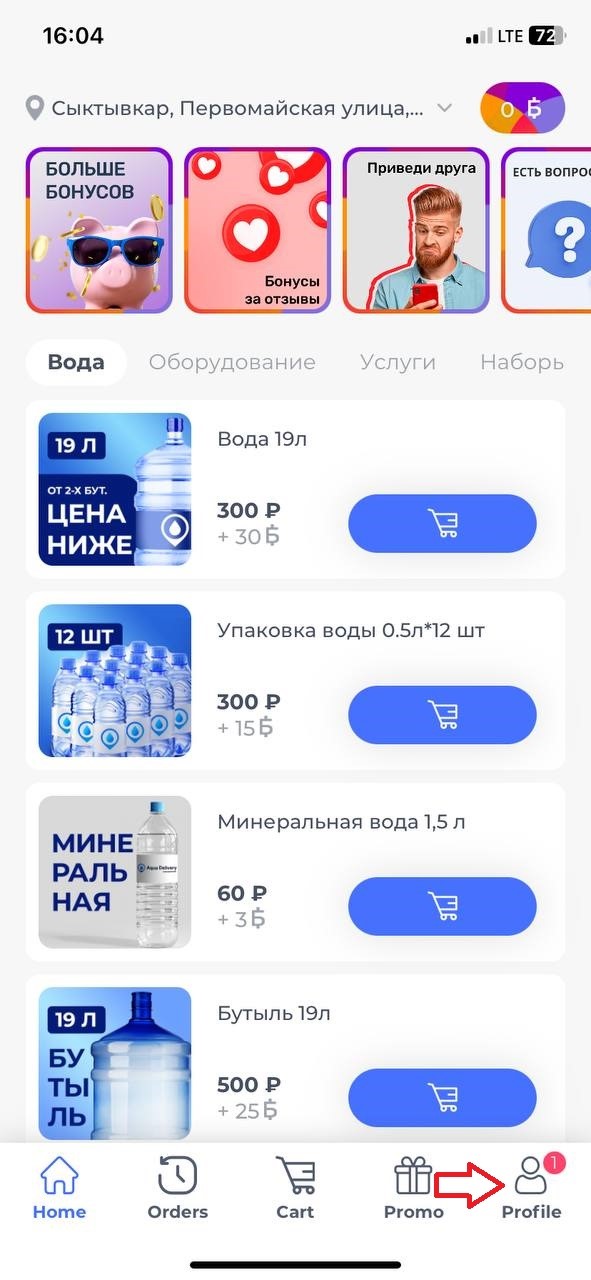
Step 2. Click on «Profile» again
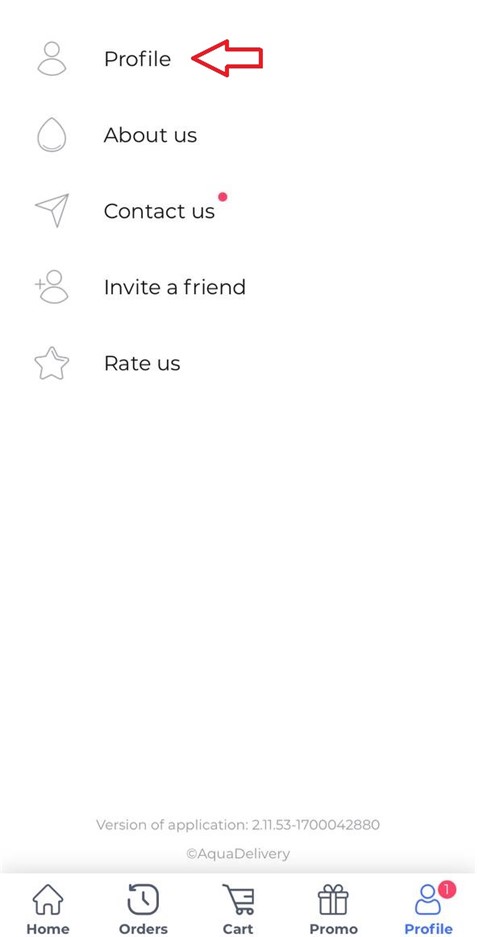
Step 3. Click on “My Data”

Step 4. Select “Delete Account”

Step 5. Confirm the account deletion
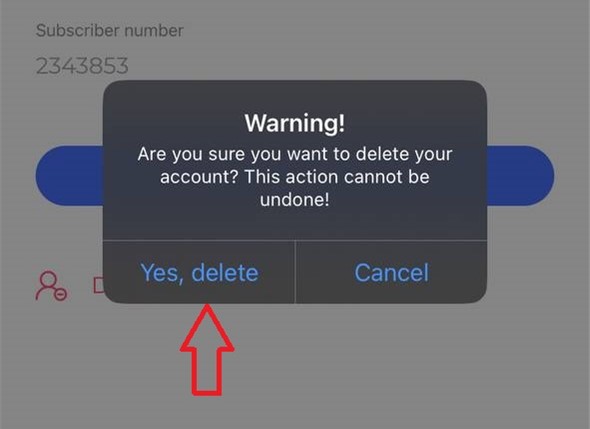
Note:
After deleting the profile, it can be restored only through the operator.